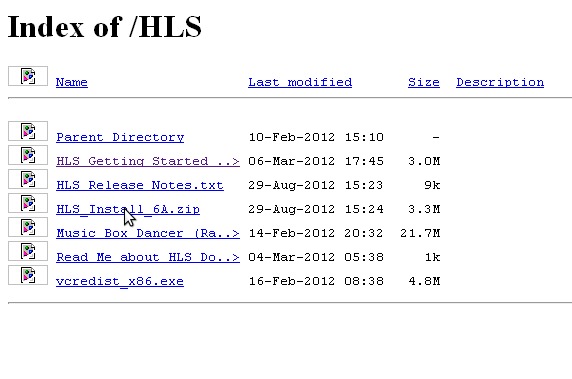HLS Installation on Vista/Win7
Jump to navigation
Jump to search
New Installation
- Download HLS from the website and save to your computer. [1]
- Navigate to your download folder and double-click the install file.
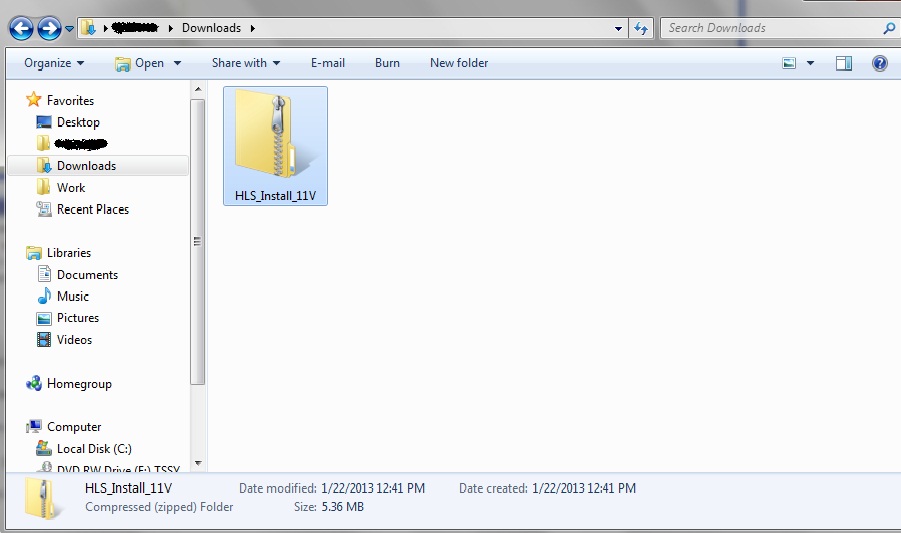
- Extract all files to the directory you created for HLS (see Installing HLS for suggested folder structure).
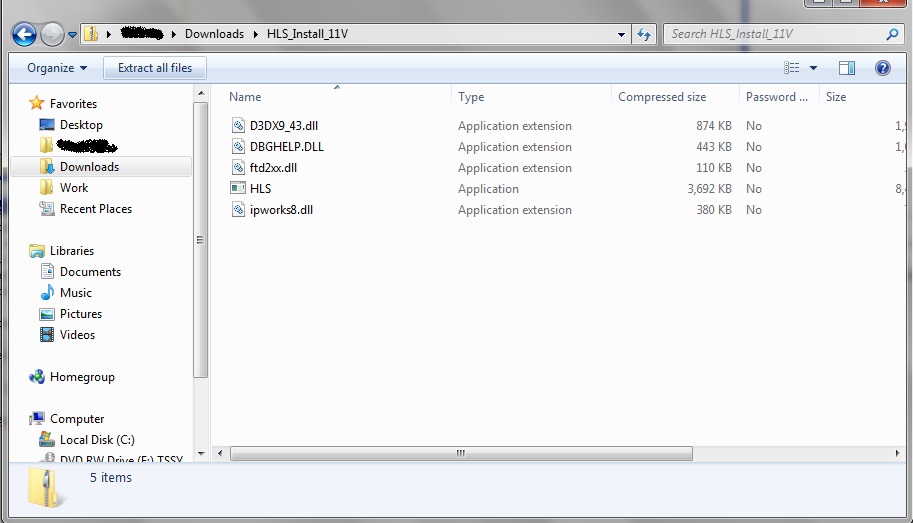
- Right-click the HLS icon and select "properties."
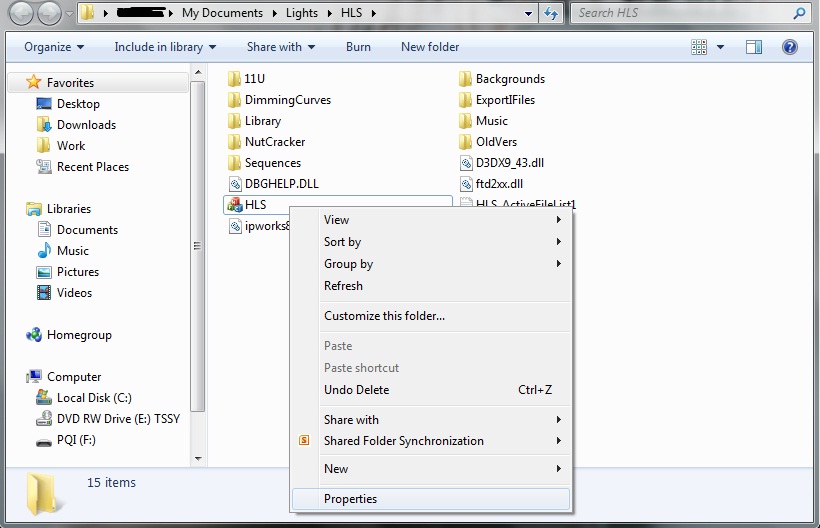
- In the window that opens, select the "Compatibility" tab and then check the "Run as Administrator" box at the bottom of window. Then click OK.
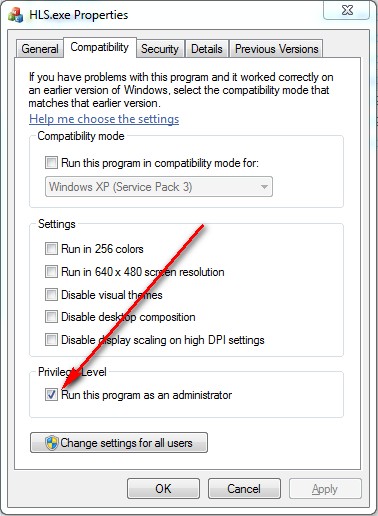
- HLS will now run when double-clicking it's icon.
Upgrading HLS
- Once downloading an update, extract the zip files on top of the old installation.
- When prompted that files exist, select to do this for all conflicts, and select "Copy and Replace".